How to Do Asana Login and Manage Your Blog Projects

If you are a blogger and want to keep things organized, Asana is a great tool to help you! Today, we’ll learn how to do Asana login and manage your blog projects like a pro. We will also discuss some cool features like the Asana product roadmap, using Asana for Mac, and the Asana free trial. Let’s get started!
What is Asana?
First, let’s understand what Asana is. Asana is a special online tool that helps people work together and keep track of their tasks. It’s like a big digital notebook where you can write down everything you need to do. Whether working on a school project, planning a birthday party, or managing a blog, Asana can help you stay organized.
How to Do Asana Login
To use Asana, the first thing you need to do is log in. Here’s how you can do that:
- Go to the Asana Website: Open a web browser like Chrome, Firefox, or Safari. Type in the address bar: www.asana.com and press Enter.
- Click on “Log In”: On the Asana homepage, you will see a button that says “Asana Login” or just “Login.” Click on it.
- Enter Your Information: A new page will appear. Here, you need to type in your email address and password. If you don’t have an account yet, you can click on “Sign Up” to create one. It’s easy and free!
- Access Your Dashboard: Once you log in, you will see your dashboard. This is where all your projects and tasks are displayed.
Congratulations! You have completed the Asana login process. Now you are ready to manage your blog projects!
Managing Your Blog Projects in Asana
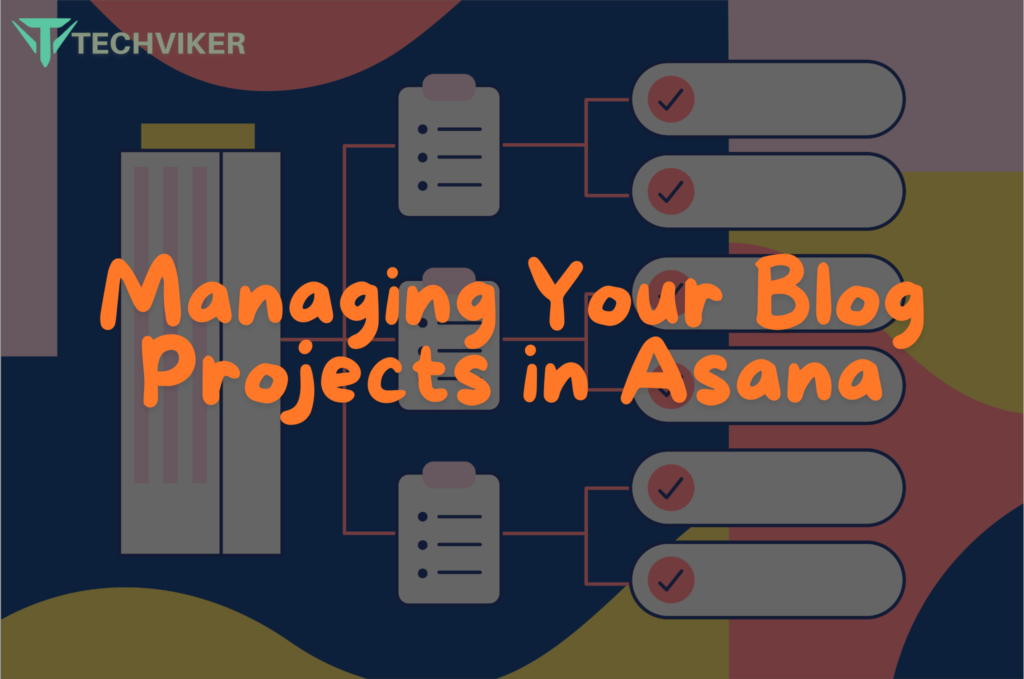
Now that you are logged in, let’s learn how to manage your blog projects. Here are some simple steps to help you get started:
Step 1: Create a New Project
- Click on “New Project”: On your dashboard, look for a button that says “New Project.” Click on it to create a new project for your blog.
- Name Your Project: Give your project a fun name, like “My Awesome Blog!” This will help you remember what it’s about.
- Choose a Template (Optional): Asana has some cool templates you can use. You can pick one that fits your blog project, or you can start from scratch.
Step 2: Add Tasks to Your Project
Now, it’s time to add tasks! Tasks are the things you need to do for your blog. Here’s how:
- Click on “Add Task”: You will see a button that says “Add Task.” Click it to start adding tasks.
- Write Down What You Need to Do: Type in what you need to do, like “Write a blog post about dogs” or “Design a new blog banner.” Make sure each task is clear and easy to understand.
- Set Due Dates: To keep yourself on track, you can set due dates for each task. This way, you’ll know when to finish each one.
- Assign Tasks: If you’re working with friends or teammates, you can assign tasks to them. Just click on the task, and choose a person to give it to.
Step 3: Organize Your Tasks
Asana lets you organize your tasks so you can find everything easily. Here are some ways to do that:
- Use Sections: You can divide your tasks into sections. For example, you might have a section for “Writing” and another for “Design.”
- Prioritize Tasks: Put the most important tasks at the top. This way, you know what to focus on first.
- Add Notes and Attachments: If you have extra information or files, you can add notes or attach documents to your tasks. This will help you remember everything you need.
Step 4: Track Your Progress
As you work on your blog projects, it’s important to keep track of how things are going. Here’s how you can do that in Asana:
- Mark Tasks as Complete: When you finish a task, click on the little checkbox next to it. This will mark it as complete, and you’ll feel great seeing your progress!
- Use the Calendar View: Asana has a calendar view that shows you all your tasks and their due dates. You can see what you have to do each week.
- Check Your Dashboard: Your dashboard will show you everything that’s coming up. Make sure to check it often!
Exploring Asana Features
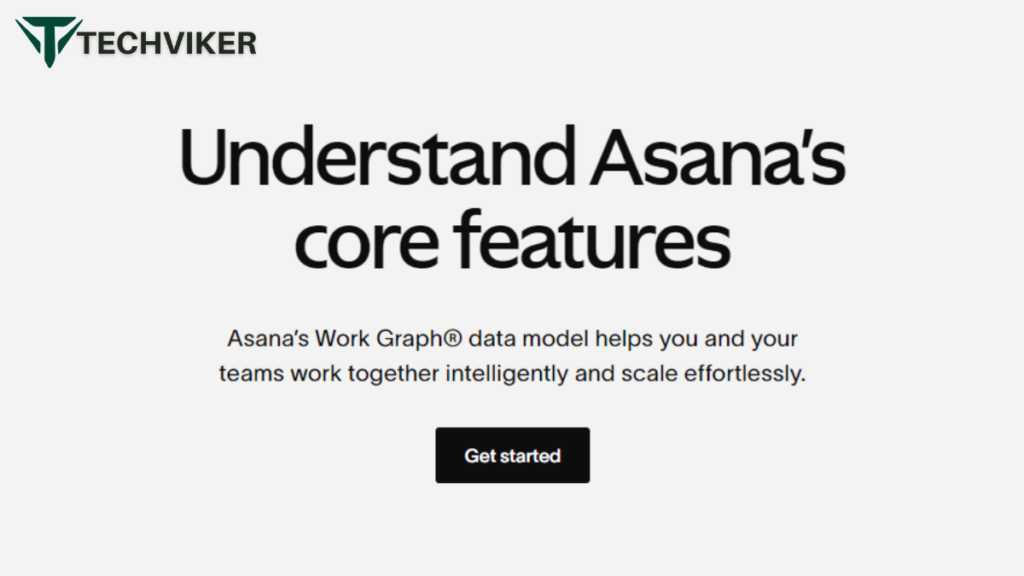
Asana Product Roadmap
One cool thing about Asana is the Asana product roadmap. This shows you what new features and updates Asana is planning. You can see what’s coming next and even give feedback on what you’d like to see! This way, you can stay ahead of the game and make the most out of your blogging experience.
Asana for Mac
If you have a Mac computer, you can use Asana Login for Mac. There’s a special app you can download, making it super easy to manage your tasks right from your desktop. Just search for Asana Login in the Mac App Store, download it, and log in. This way, you can check your blog tasks anytime, even without opening a web browser!
Asana Login Free Trial
If you’re new to Asana, you might want to try it out first. Luckily, there’s an Asana Login free trial! This allows you to explore all the features of Asana without paying anything. Just sign up on their website, and you’ll get access to everything for a limited time. It’s a great way to see if Asana is right for you and your blog!
Conclusion
Now you know how to do the Asana login and manage your blog projects easily! By creating projects, adding tasks, organizing everything, and tracking your progress, you can stay on top of your blogging game. Don’t forget to check out the Asana product roadmap, use Asana Login for Mac, and take advantage of the Asana free trial.

