iForgot.apple.com: A Complete Guide to Unlocking and Managing Your Apple Account
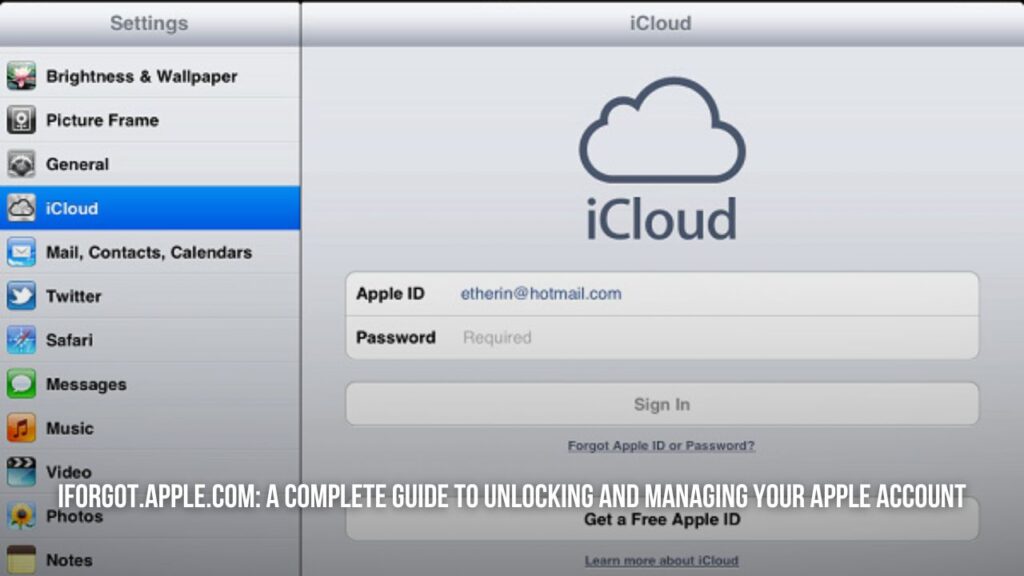
In today’s smart digital world, your Apple ID is the key to jump into your favourite music, apps, iCloud, and other necessary services. To uplift your life with these services and apps, remembering your password is essential, but what happens if you forget it? In this situation, the iforgot.apple.com website is helpful. An Apple-designed website is your solution to manage and retrieve your Apple account, especially if you’ve forgotten your password. The goal of the iforgot.apple.com website will be thoroughly explained in this post, along with a complete guide of how to Reset Apple ID password.
The Significance of Apple.com’s iForgot
When a user encounters problems with their Apple ID credentials, the iforgot.apple.com website page is almost their lifeline. You may manage your recovery keys, trusted phone numbers, and general account security there in addition to using it to retrieve forgotten passwords. Although Apple offers additional recovery techniques, the most straightforward and thorough approach to resolving these problems is via iforgot.apple.com website. For any Apple user, knowing how it works is crucial to regaining access to your account without needless worry.
Change the Apple ID password
Resetting an Apple ID password is the most frequent reason individuals visit iforgot.apple.com website. The procedure is intended to be safe and somewhat simple. Here is a detailed explanation:
- Go to the website: Open your web browser and search “iForgot Apple”. You can also open your web browser and type iforgot.apple.com website into the URL bar.
- Put in your Apple ID here: After this you will require to enter a phone number or email address linked to your Apple ID. Click “Continue” after entering.
- Select Your Verification Technique: Apple will show you the alternatives for confirming your identity. This could consist of:
- Using a Trusted Device: You may be notified to reset your password directly if you have another Apple device linked to your account. This is frequently the fastest approach.
- Get a Verification Code: Apple website may send a verification code to your email or trusted phone.
- Recovery Key: You will required to enter your recovery key if you have one set up. You should protect this lengthy, one-of-a-kind code.
- Account Recovery: You can start the Account Recovery procedure, which may take a few days to finish, if none of the aforementioned techniques work. When you don’t have dependable access to dependable gadgets or phone numbers, this is your last option.
- Observe the On-Screen Instructions: To continue, adhere to the on-screen instructions and provide the required data, regardless of the verification method you select.
- Make Your Own Password: you will be prompted to set a new, secure password for your Apple ID after your identification has been confirmed. Make sure it is powerful and sticks in your memory.
Resetting the Apple password
Security is a top priority in the design of the iforgot.apple.com website for Apple password reset procedure. To make sure that only the authorised account holder may change the password, Apple employs several levels of authentication. Your data and personal information are better protected as a result. It is crucial to remember that Apple prioritises security over convenience.
Some Advice for Protecting Your Apple ID

Prevention is always preferable than treatment, even though the iforgot.apple.com website is available to assist in times of need. The following advice can help you protect your Apple ID and utilise the website less:
Use Strong Password: Ensure your password should be strong involving both capital and lowercase letters, digits, and special characters. Don’t use anything that can be guessed, such as your name or birthday.
Two-factor Verification: By requiring a verification code from a reliable phone number or device in addition to your password, two-factor authentication adds an additional degree of protection.
Maintain Up-to-Date Devices and Phone Numbers: Frequently update your Apple ID settings with the most recent versions of your trusted devices and phone numbers. This will guarantee that, should the need arise, you can successfully restore your account.
Think About a Recovery Key: If two-factor authentication isn’t sufficient, you can create a recovery key, which will provide a backup recovery mechanism and further secure your account.
Apple Password Reset: Solving Frequently Occurring Problems
Users may run into issues even if the process is meant to be simple. Here are a few typical problems and possible fixes:
No Phone Number or Trusted Devices: Apple offers a procedure to initiate account recovery if you have misplaced or lost your associated phone number or trusted devices. You could be asked for more information to confirm your identification, and this process could take some time.
Email Not Received: Verification emails occasionally accumulate in junk folder or spam. In the event that the verification email is not visible, always look in these folders. Try sending the email again if the problem persists. Make sure Apple emails are permitted by your spam filter.
Phishing Scams: Watch out for emails or texts purporting to be from Apple that request your Apple ID details or password. Never enter your login information on a website that isn’t owned by Apple, and always double-check the sender. To reset your password, always go straight to iForgot.apple.com website.
Conclusion
For any Apple user, the iforgot.apple.com website is an essential resource. This website is your go-to resource if you need to reset Apple ID password or access other account-related settings. You can preserve maximum security and prevent the annoyance of getting locked out of your Apple ecosystem by being aware of its function and maintaining your account details current. Apple’s commitment to user security and convenience is demonstrated by how simple it is to reset Apple ID password. You can keep your digital life on track and continue to get the benefits of your Apple account by being aware of this process and taking steps to enhance your password management.

